Contents
Titus TEC Fan Coil Thermostats

NOTES:
- Our selection software is available to facilitate the selection process. Please contact your local representative for details.
- Some drawings are not shown in this catalog.
- All data herein is subject to change without notice.
- Drawings not for installation purposes; refer to IOM manual.
- Content not for contractual purposes; use Selection software output and separate construction submittal drawings located on web
FEATURES
The table below describes the thermostats that will be provided.
| T-STAT
Code |
Product Overview |
Standalone Model | Bacnet Model |
Description |
| D03H |
LCD Display Non-Programmable Frost and Overheat Protection Unoccupied Mode via Sensor |
Johnson Controls FCP-NA-701-L (Lux) |
N/A |
|
| D03C | ||||
| D05 | ||||
| D06 | ||||
| D08 | ||||
| D11 | ||||
| P03H | LCD Display Time Display
Frost and Overheat Protection User Set 7-Day Schedule: Occupied/Unoccupied |
Johnson Controls FCP-PA-701-L (Lux) |
||
| P03C | ||||
| P05 | ||||
| P06 | ||||
| P08 | ||||
| P11 | ||||
| N03H |
Digital & BACnet Capable User or BAS Occupancy Schedule Color LCD Touchscreen Display USB Configuration Available Built-In Occupancy & Humidity Sensors Plug/Play: Verasys BAS, MAP Access Tool |
Johnson Controls TEC3312 |
Johnson Controls TEC3612 |

|
| N03C | ||||
| N05 | ||||
| N07 | ||||
| N08 | ||||
| N11 | ||||
| F03H | ||||
| F03C | ||||
| F05 | ||||
| F07 | ||||
| F08 | ||||
| F11 | ||||
| V03H | ||||
| V03C | ||||
| V05 | ||||
| V07 | ||||
| V08 | ||||
| V11 |
NOTES: For more information, reach out to Titus Application Engineering at [email protected] or 972-212-4876. Installation manuals are available.
EDGE T-STAT CODE BREAKDOWN
The table below describes the thermostat to be provided based on the code chosen.
| T-STAT Type | System Type | T-STAT-
Code |
Control Type C | Cool/Heat Changeover | Fan Control | Water Control Available |
|
“D-Series” Digital No 7-Day Program |
2-Pipe |
D03H | Heat Only | None |
Thermostat Can Switch Fan Speeds (H-M-L) Based On Demand, Or Manually By User* |
On/Off Actuator Only |
| D03C | Cool Only | None | ||||
| D05 | Heat/Cool | Auto | ||||
| D06 | Heat/Cool With Auxiliary Electric
Heat |
Auto | ||||
| D08 | Cool With Electric Heat | Auto | ||||
| 4-Pipe | D11 | Heat/Cool | Auto | Same As Above | Same As Above | |
|
“P-Series” Digital 7-Day Program |
2-Pipe |
P03H | Heat Only | Nonea |
Thermostat Can Switch Fan Speeds (H-M-L) Based On Demand, Or Manually By User* |
On/Off Actuator Only |
| P03C | Cool Only | Nonea | ||||
| P05 | Heat/Cool | Autob | ||||
| P06 | Heat/Cool With Auxiliary Electric
Heat |
Autob | ||||
| P08 | Cool With Electric Heat | Autob | ||||
| 4-Pipe | P11 | Heat/Cool | Autoc | Same As Above | Same As Above | |
|
“N-Series” Digital Networking Compatible |
2-Pipe |
N03H | Heat Only | None |
Thermostat/Bas Auto (H-M-L, Or Based On Demand), Or Set By User (H-M-L) |
On/Off Actuator Only |
| N03C | Cool Only | None | ||||
| N05 | Heat/Cool | Auto | ||||
| N07 | Heat/Cool With Auxiliary Electric
Heat |
Auto | ||||
| N08 | Cool With Electric Heat | Auto | ||||
| 4-Pipe | N11 | Heat/Cool | Auto | Same As Above | Same As Above | |
|
“F-Series” Digital Networking Compatible |
2-Pipe |
F03H | Heat Only | None |
Thermostat/Bas Auto (H-M-L, Or Based On Demand), Or Set By User (H-M-L) |
Floating Point Actuator Only |
| F03C | Cool Only | None | ||||
| F05 | Heat/Cool | Auto | ||||
| F07 | Heat/Cool With Auxiliary Electric
Heat |
Auto | ||||
| F08 | Cool With Electric Heat | Auto | ||||
| 4-Pipe | F11 | Heat/Cool | Auto | Same As Above | Same As Above | |
|
“V-Series” Digital Networking Compatible |
2-Pipe |
V03H | Heat Only | None |
Thermostat/Bas Auto (H-M-L, Or Based On Demand), Or Set By User (H-M-L) |
Proportional Actuator Only |
| V03C | Cool Only | |||||
| V05 | Heat/Cool |
Auto |
||||
| V07 | Heat/Cool With Auxiliary Electric
Heat |
|||||
| V08 | Cool With Electric Heat | |||||
| 4-Pipe | V11 | Heat/Cool | Auto | Same As Above | Same As Above |
NOTES: Fan and valves are controlled with a 24VAC signal sent from the thermostat to the relay board via the appropriate terminal.
Manual fan setting would force fan OFF, or into continuous operation at set speed.
- Can be programmed to turn ON/OFF based on schedule desired
- Changeover can occur based on room temperature demand, or operation can be automated based on user schedule.
- OFF mode is available for all thermostats.
The selection software will automatically prevent the user from selecting something that is not compatible with the current configuration. This means that the code may seem unavailable (greyed out), at first.
This could be due to the actuator type (ON/OFF or Floating) or a fan speed control option chosen.
For “N”,”F” and “V” series specifically, this is also due to the requirement to specify networking capability. Under “Network Capability” choose either Standalone or BACnet Enabled to then see the available N-series , V-series or F-series thermostats.
PROGRAMMING
Below are some of the common defaults the thermostats are programmed with at the factory. These are subject to change with each order based on the configuration.
| Thermostat Variable | D-Series * | P-Series | |||
|
Parameter |
Description |
D03H | D03C | P03H | P03C |
| D05 | D06 | P05 | P06 | ||
| D08 | D11 | P08 | P11 | ||
| Key Lock | Locks/Unlocks access to thermostat | Button Combination | |||
| Time and Day | For 7-day schedule purposes | N/A | 12AM, Mon | ||
| Configuration Profile | Determines how thermostat runs thru
sequence of operations |
Based on order | |||
| Temperature Scale | Default temperatures scale | °F | |||
| System Type | Based on the number of coils and
cooling/heating configuaration |
Based on order | |||
| Fan Speed | Determines how the fan speed is controlled,
see Fan Control |
Based on order | |||
| Deadband | Zone is satisfied in this temperature
range around setpoint, up to 5°F |
4°F | |||
| Unoccupied Heat | Zone Setpoint in Heating Mode while Unoccupied | 55°F | |||
| Unoccupied Cool | Zone Setpoint in Cooling Mode while Unoccupied | 85°F | |||
Thermostat is not programmable. Depending on options needed, a different thermostat will be provided.
For more information, reference the documents listed below.
TEC3000 Series
Catalog Page: LIT-1901109
Product Bulletin: LIT-12013193
FCP
Product Bulletin: LIT-12013641
User Guide: LIT-12013635
Below are some of the common defaults the thermostats are programmed with at the factory. These are subject to change with each order based on the configuration.
| Thermostat Variable | N-Series | F-Series | V-Series | ||||
|
Parameter |
Description |
N03H | N03C | F03H | F03C | V03H | V03C |
| N05 | N07 | F05 | F07 | V05 | V07 | ||
| N08 | N11 | F08 | F11 | V08 | V11 | ||
| Occ Cool Setpoint | Occupied Cooling Setpoint | 72 | |||||
| Occ Heat Setpoint | Occupied Heating Setpoint | 68 | |||||
| Unocc Cool Setpoint | Unoccupied Cooling Setpoint | 80 | |||||
| Unocc Heat Setpoint | Unoccupied Heating Setpoint | 60 | |||||
| Schedule Source | Determines Schedule: Set at Thermostat
(Schedule), or BAS (External) |
Based on Order | |||||
| Time Zone | Time Zone | Central | |||||
| Language | Language | English | |||||
| Control Mode | See Control Type column above | Based on Order | |||||
| Fan Mode | See Fan Control column above | Based on Order | |||||
| Fan ON/OFF Delay | After a call for fan operation,
delay for it to turn ON |
30 seconds | |||||
| Deadband | Zone is satisfied in this temperature
range around setpoint, up to 6°F |
2°F | |||||
| FC Comm Mode | Network communication type (if applicable) | BACnet/MSTP | |||||
| Device Address | Individual thermostat identifier for network
(if applicable) |
4 | |||||
| BACnet Encoding
Type |
Standard for network communication
(if applicable) |
ISO 10646 (UCS-2) | |||||
| Unit Type | See System Type Column above | Based on Order | |||||
| Heat/Cool Dev Type | See Water Control Available column above | Based on Order | |||||
| Actuator Stroke Time | Time duration for damper to go from
closed to fully open |
30 seconds | |||||
Thermostat is not programmable. Depending on options needed, a different thermostat will be provided.
For more information, reference the documents listed below.
TEC3000 Series
Catalog Page: LIT-1901109
Product Bulletin: LIT-12013193
FCP
Product Bulletin: LIT-12013641
User Guide: LIT-12013635
WIRING DIAGRAMS
Below are examples of wiring the thermostat to the factory provided control board.
GENERIC THERMOSTAT WIRING
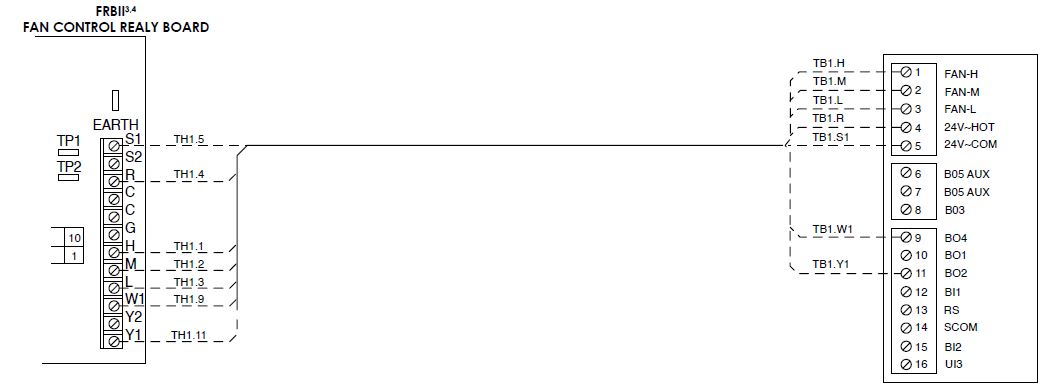
LUX THERMOSTAT WIRING
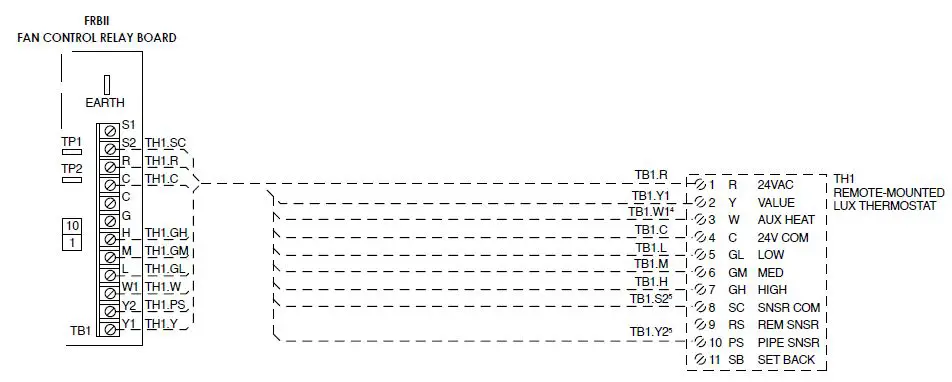
TEC THERMOSTAT WIRING
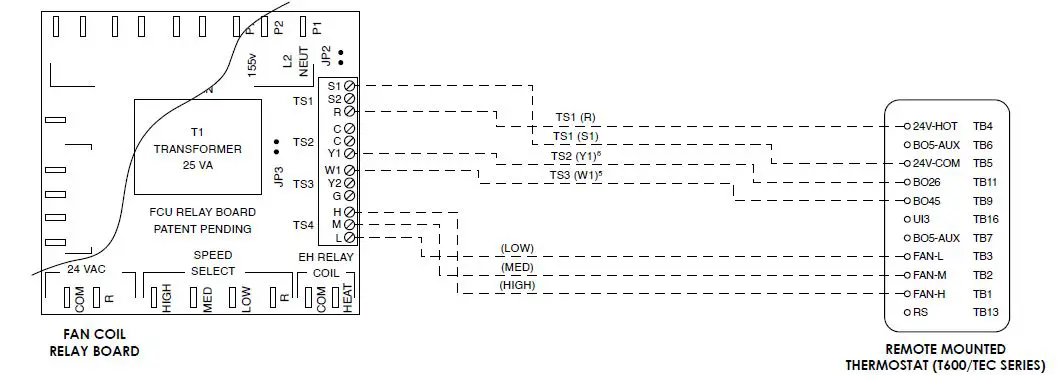
NOTES: BO4 and BO2 are the heating and cooling terminals, respectively. For wiring peripheral devices (window switches, auxiliary heat, etc.) and programming of the thermostat, see the installation manual and/or reach out to Titus Application Engineering
Redefine your comfort zone. TM | www.titus-hvac.com


