 Accustomed Connect™
Accustomed Connect™
Conversion Instructions
REV – B


Contents
Accustomed Connect Conversion
Converting Files for Connect Software
Quick Guide
This guide shows how to convert pre-existing Accustomed A-Scan Plus Connect, B-Scan Plus, and UBM Plus patient files to be viewed in the Connect Software.
- Step One: Locate and double click on Accustomed Conversion Tool Icon.
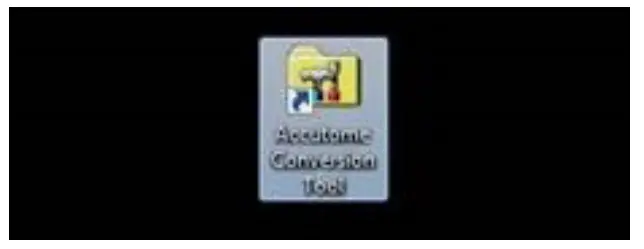
- Step Two: Select Old File/Folder location for Exams you would like to convert
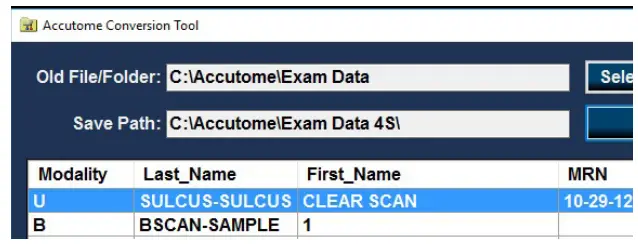
(Selecting the A-Scan button will show the default A-Scan folder on the computer)
(Selecting the B-Scan/UBM Button will show the default B-Scan/UBM folder on the computer)
(If the patient folder is in a separate location, use the Select button to search for folder)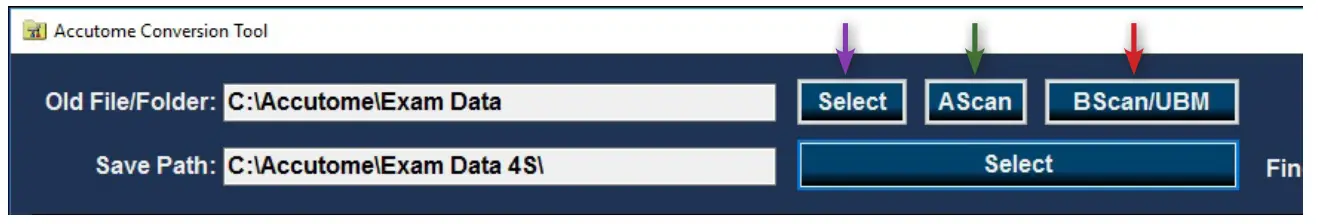
- Step Three
A-Scan
• After Selecting the A-Scan folder in Old File/Folder section. Select all exams you would like to convert for Connect Software.
B-Scan/UBM
• After Selecting the B-Scan folder in Old File/Folder section. Select all B-Scan/ UBM exams you would like to convert for Connect Software.
(To select multiple files, press and hold the Ctrl key while making selections with the mouse)Note: A-Scan and B-Scan/UBM exams need to be converted separately.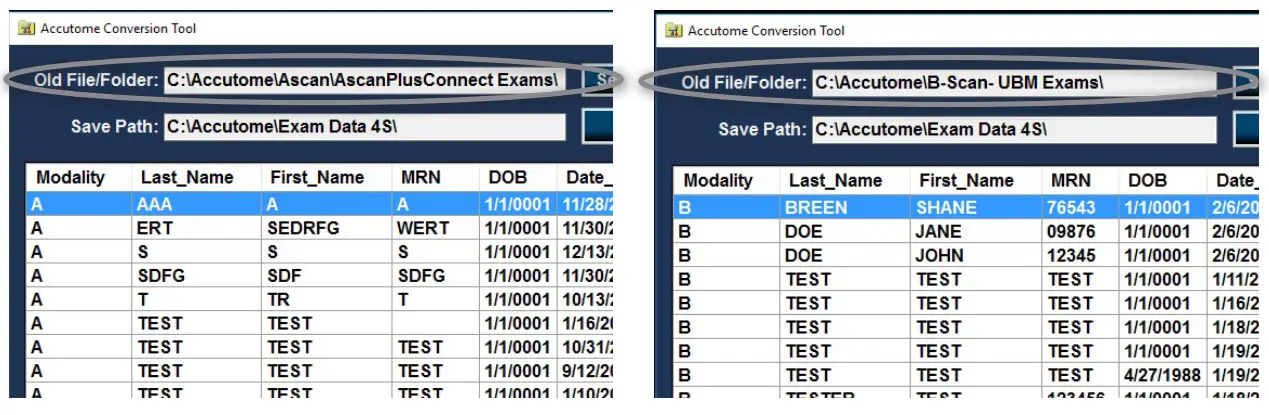
Installation Instructions
- Step Four: Once all desired exams are selected, Click Convert Icon.

- Step Five: Conversion will begin (Allow time for all files to convert) once copied, Click Ok.
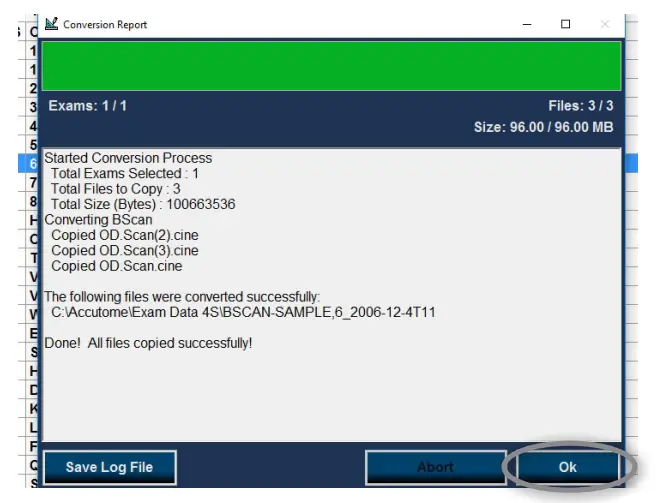
- Step Six: Close Conversion Tool.
- Step Seven: Launch Connect Software Icon
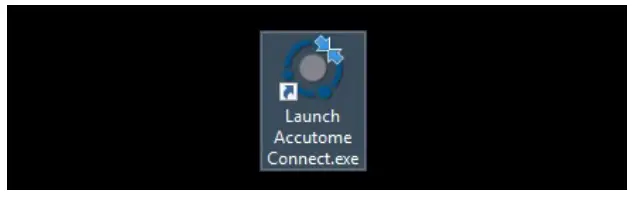
- Step Eight: Select Existing Patient Icon
- Step Nine: Converted Patients will be available to Select and Review in Connect Software.

For assistance with the device upgrade or any other questions, please feel free to contact Accustomed Diagnostic Support at [email protected] or 610.889.0200
Total Solutions Provider for all of your ophthalmic needs.
ACCUTOME SURGICAL
Diamond Knives, Steel Knives, Sutures and Handheld Surgical Instruments.
ACCUTOME CLINICAL
Office Medications and Supplies.
ACCUTOME DIAGNOSTIC
A-Scans, B-Scans, Tachymeters, Tonometer and UBM.
ACCUTOME REPAIR CENTER
• Quick turnaround for most brands of Diamond Knives and Handheld Instruments.
• Diagnostic Equipment.
ORDERING
Call toll free (800) 979.2020 US and Canada
(610) 889.0200 International
+31 (0) 485.350300 Europe
Monday thru Friday 8:30AM – 8PM EST
Fax: (610) 889.3233
Email: [email protected]
Web: www.accutome.com
SHIPPING
Ground – Via UPS Ground Service
Air – Via best method
Saturday – Orders must be placed before 3PM EST
Friday to ensure Saturday delivery.
Payment should be made by check, Bank Transfer, Visa, MasterCard or American Express.
 1-800-979-2020 • 610-889-0200 • FAX 610-889-3233
1-800-979-2020 • 610-889-0200 • FAX 610-889-3233
• [email protected] • www.accutome.com
