MP0010-B Full Motion TV Wall Mount
Installation Guide 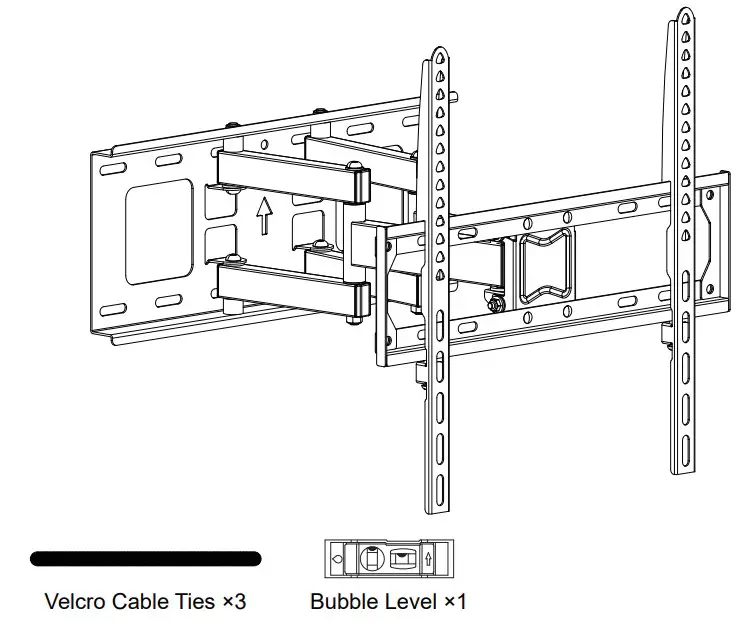
![]() Max: 400x400mm/16×16″
Max: 400x400mm/16×16″
Min: 75x75mm/3×3″
If you have any questions, please feel free to contact us via Amazon.
Contents
Safety Caution
Please read this instruction carefully before installation.
If you do not understand these instructions or have doubts about the safety of the installation, assembly or use of this product, please contact us.
- This product is designed for use in wood stud or solid concrete wall.
– DO NOT install into drywall WITHOUT WOOD STUDS. - The wall must be capable of supporting five times the weight of the TV and mount combined.
- Incorrect installation may result in product damage or body injury.
WARNING: This product contains small items that could be a choking hazard if swallowed.
Before starting assembly, verify all parts are included and undamaged. If any parts are missing or damaged, do not return the damaged item to your dealer; please contact our customer service team. Never use damaged parts!
Must Check Before Getting Started
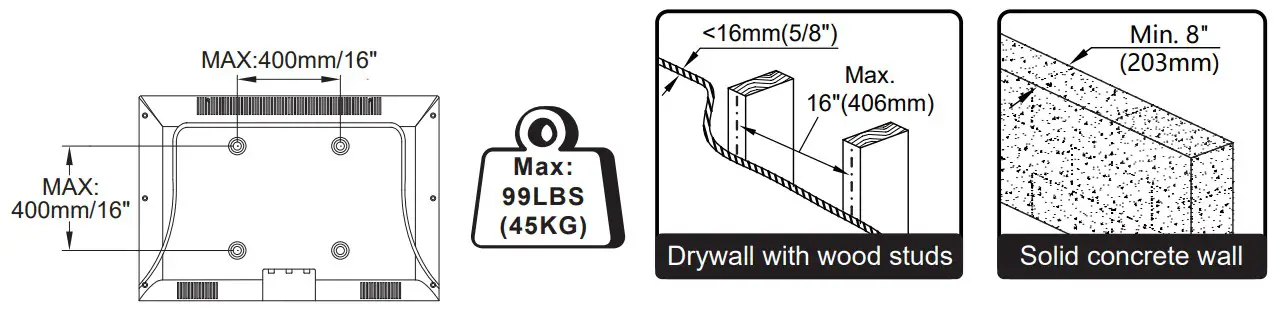
Extra Tools You Need (Not Supplied)

Supplied Parts and Hardware
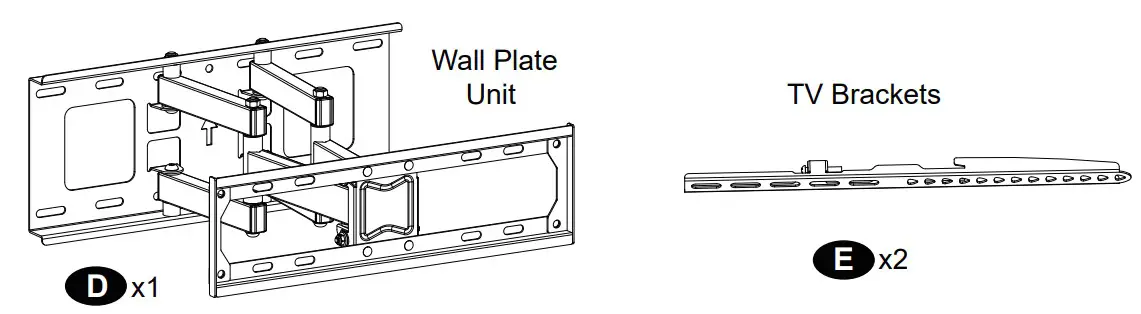 Hardware (Wall / Product)
Hardware (Wall / Product)
 TV Screws / Spacers / Washers
TV Screws / Spacers / Washers

NOTE: Not all hardware included will be used.
STEP 1 Attach the TV Brackets
1-1 Select TV Screws.
TV screws specification can be found in your TV user manual
 1-2 With or without spacers.
1-2 With or without spacers.
 1-3 Attach the TV Brackets
1-3 Attach the TV Brackets
STEP 2 Attach Wall Plate to Wall
OPTION A: Wood Stud Installation
A-1 Locate the wood studs
 A-2 Align & mark mounting holes with wood studs.
A-2 Align & mark mounting holes with wood studs. A-3 Drill pilot holes
A-3 Drill pilot holes
 A-4
A-4
 Ensure the lag bolts to be screwed into the studs tightly and securely.
Ensure the lag bolts to be screwed into the studs tightly and securely.
CAUTION: To avoid potential personal injury or property damage: All 4 lag bolts A MUST BE firmly tightened to prevent unwanted movement of the wall plate assembly. Ensure the wall plate assembly is securely fastened to the wall before continuing on to the next step. To prevent the TV falling down, the Arrow Must Keep UP at this step!!
 Install wall plate using lag bolts and washer with Socket Wrench, NO Electrodrill.
Install wall plate using lag bolts and washer with Socket Wrench, NO Electrodrill.
 CAUTION: Do not use in drywall or wood.
CAUTION: Do not use in drywall or wood.
OPTION B: Solid Concrete or Brick Wall Installation
B-1
 B-2
B-2
 B-3
B-3  B-4
B-4 CAUTION: To avoid potential personal injury or property damage:
CAUTION: To avoid potential personal injury or property damage:
All 4 lag bolts A MUST BE firmly tightened to prevent unwanted movement of the wall plate assembly. Ensure the wall plate assembly is securely fastened to the wall before continuing on to the next step.
To prevent the TV falling down, the Arrow Must Keep UP at this step!!
 Install wall plate using lag bolts, washer and anchor with Socket Wrench, NO Electrodrill.
Install wall plate using lag bolts, washer and anchor with Socket Wrench, NO Electrodrill.
STEP 3 Hang and Secure TV to Wall Plate
3-1 Wall Plate Installation Integrity Test
Before hanging TV, please conduct “wall plate installation integrity test” first. 3-2 Hang and Secure TV to Wall Plate
3-2 Hang and Secure TV to Wall Plate
Release preassembled screws down on brackets, hang TV with brackets onto the Plate, then fasten the safety screws.
STEP 4 Adjustments
![]() Leveling adjustment
Leveling adjustment
If needed, TV can be leveled by ±3 degrees via adjusting the 4 nuts with the open-end wrench C. 
![]() Tilting adjustment
Tilting adjustment
If needed, TV can be tilted by +5~-13 degrees via adjusting the 2 nuts with the open-end wrench C. ![]()
Product Dimensions
![]()
