Contents
Waterdrop WD-K6 Reverse Osmosis Instant Hot Water RO Filter System

Parts List
Inspect the package as a parts list first. Identify and get familiar with all components for quick installation.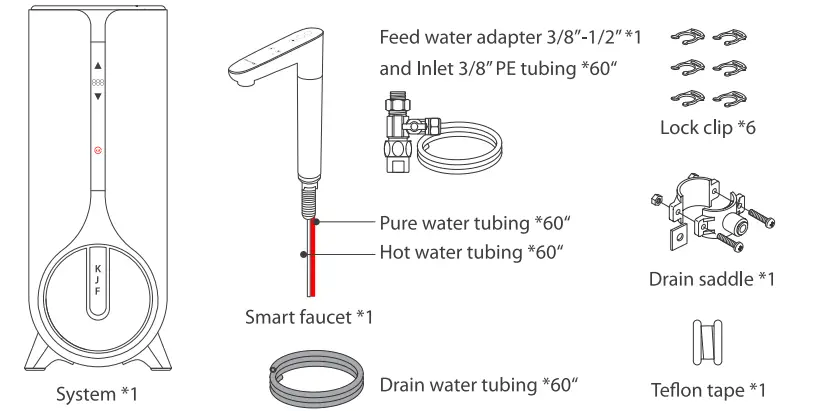
Sample Connection

Quick Installation
- Step 1: Install the Feed Water Adapter
- Turn off the cold water supply valve.
- Connect the feed water adapter to your cold water supply pipe.

- Step 2: Install the Smart Faucet
- NOTE: If your kitchen sink or countertop does not have an existing hole, you will have to drill one (1).
- Insert the faucet stem, power cord, and filtered water tubing into a decoration base and a hole on the countertop in turn.
- Under the sink, slip on the nut and tighten it up.
- NOTE: The maximum rotation angle of the faucet is 120°, and please use the faucet within the angle range. To avoid damage, do not pull the faucet hard.
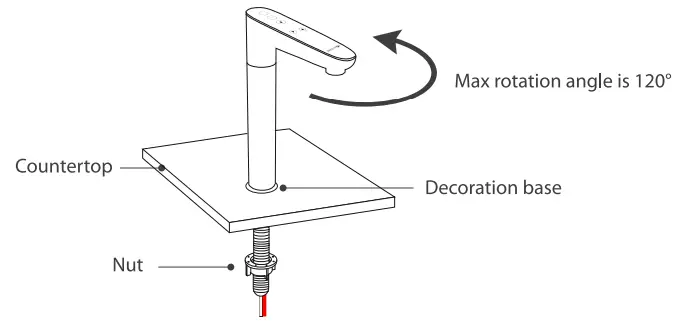
- NOTE: If your kitchen sink or countertop does not have an existing hole, you will have to drill one (1).
- Step 3: Install the Drain Saddle
- Choose a spot on the vertical drain pipe as high as possible and drill a 1/4″ hole.
- Use the “DRAIN” water tubing as a guide to position the drain saddle by tightening screws and nuts evenly.
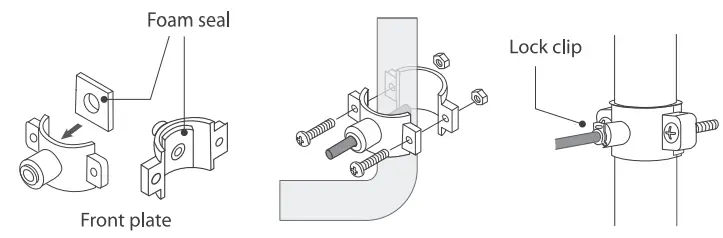
- Step 4: Position the System Housing
- An ample flat area is required to place the system housing.
- Position the front panel facing you for future indicator checking.
- Step 5: Connect Tubing
Please insert the tubing fully and firmly until it reaches the mark.- Connect the white water tubing from the feed water adapter to the white water port.
- Connect the blue water tubing from the faucet to the blue water port.
- Connect the red water tubing from the faucet to the red water port.
- Connect gray water tubing from the drain saddle to the gray water port.
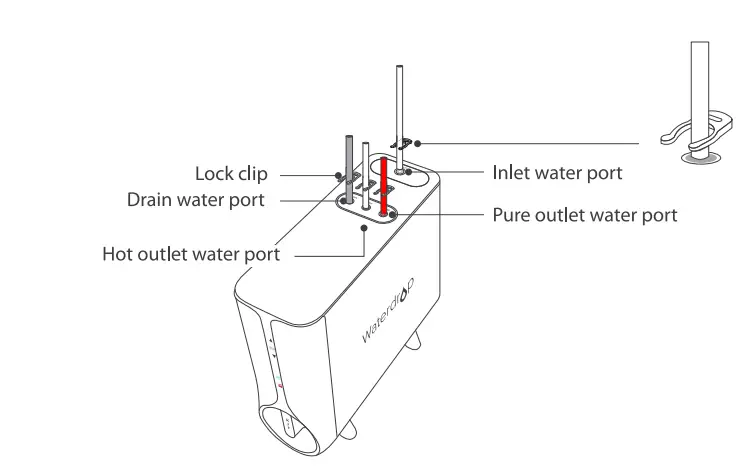
- Step 6: Connect the Faucet Power Cord
- Insert the faucet power cord into the ” FAUCET” connector and tighten the nut.
- Step 7: Start up the System
- Turn on the cold water valve.
- Insert the plug of the power adapter into the socket.
- Wait for
 the second 5 and the system will start flushing automatically
the second 5 and the system will start flushing automatically 
- Touch the cold water key
 gently, then the system keeps flushing for 10 minutes.
gently, then the system keeps flushing for 10 minutes. - After that, the system will fill the heating tank with water for 5 minutes automatically until the system stops working. You have successfully installed the system.
Section 2: System Operation and Display
Start-up or shut-off heating mode
- Start up/shut off: Hold the heating indicator on the system for 3 seconds to start up or shut off the heating mode.
- After the first crushing ends, the system will automatically start heating, and the default set temperature of the system is 40″C ( 104″F).
NOTE: You can’t start up the heating when the first-time fishing before installation or fishing after filter replacement isn’t completed.
Temperature setup
- Touch the key
 to increase temperature or touch (
to increase temperature or touch ( ) to lower the temperature. The temperature rises or drops by 1 °C every time you touch the corresponding key. The system beeps once and the temperature setup is completed.
) to lower the temperature. The temperature rises or drops by 1 °C every time you touch the corresponding key. The system beeps once and the temperature setup is completed.
NOTE: After the temperature is set up, the water temperature cannot reach the set temperature immediately. It takes some time to heat up or cool down water. - You can check the system panel and the faucet screen to get real-time water temperature.
Heating status
- When the heating indicators on the system
 and faucet
and faucet turn red, it indicates that the system is heating water. Please wait patiently. The screen will display the real-time temperature of the heating tank.
turn red, it indicates that the system is heating water. Please wait patiently. The screen will display the real-time temperature of the heating tank. - When the heating indicator,
 on the system turns white and the indicator
on the system turns white and the indicator on the faucet goes out, it indicates that the system is preserving heat.
on the faucet goes out, it indicates that the system is preserving heat.
Getting water
Cold water
- Touch the cold water key
 on the faucet panel gently. Then the water-taking key is on, the system makes a ” beep ” sound and the faucet starts to dispense cold water.
on the faucet panel gently. Then the water-taking key is on, the system makes a ” beep ” sound and the faucet starts to dispense cold water. - Touch the cold water key again to stop water dispensing.
Hot water
- Hold the safety lock
 for 2 seconds to unlock and then you can hear a” beep” sound from the system. When the safety lock indicator light goes out, it is released.
for 2 seconds to unlock and then you can hear a” beep” sound from the system. When the safety lock indicator light goes out, it is released. - Then gently touch the hot water key
 to get hot water.
to get hot water. - Touch the hot water key
 again to stop the water dispensing.
again to stop the water dispensing.
Warning: When hot water is obtained, there may be hot steam or hot water splashed at the tap outlet; please be careful to avoid burns. When hot water is obtained, the temperature of the tap outlet tubing rises. Please be careful to avoid burns.
Screen display
- The screen displays the temperature of the heating tank in standby mode.
- When getting cold water, the screen displays the TDS value of purified water.
- When getting hot water, the faucet screen will display the real-time temperature of dispensed water.
- The screen displays the fishing status at each fishing.
- The screen displays error codes E02, E03 .. EOS at malfunction. Please refer to the instruction manual for specific solutions.
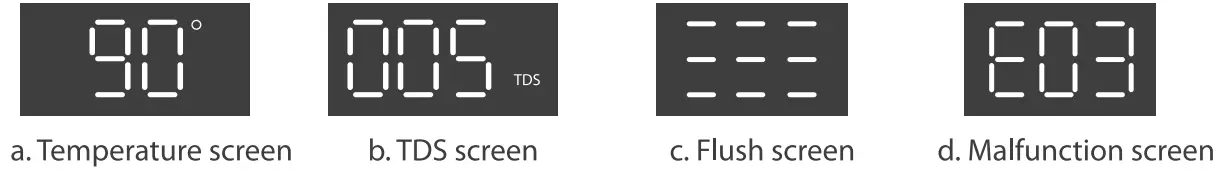
Filter life
The composite filter has a lifespan of 12 months or 1,600 gallons. The filter life indicators ![]() on the system and KJF on the faucet indicate filter life by changing color.
on the system and KJF on the faucet indicate filter life by changing color.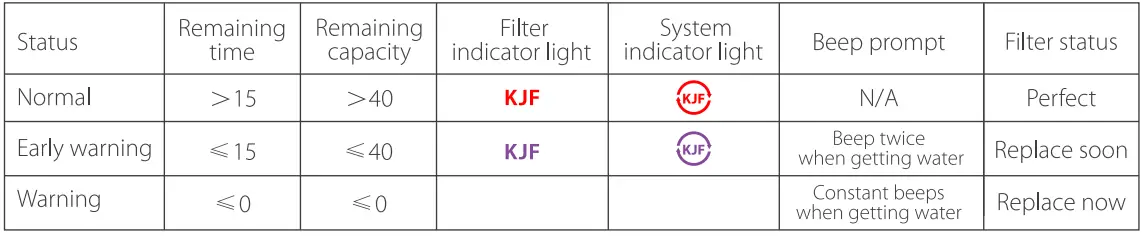
NOTE: The indicators give different prompts by the usage time or processing capacity of the filters, whichever comes first.
Manufacturer Technical Support
- Tel: 1-888-352-3558 (U.S.)
- E–mail: [email protected]
Made in China

