Contents
Johnson Control IQ4 NS Panel 4 Security Launches Security

The IQ Card-PG can be installed in to “Slot 1” of your IQ Panel 4, IQ4 Hub or IQ4 NS to enable support of PowerG sensors.
Product Name: IQ Card-PG
Part Number: QC0008-840
Document last updated on: 8/30/23

BEFORE YOU BEGIN
- Swipe down and touch “Settings” then “Advanced Settings”. Enter your code and touch “POWER DOWN”.
- Once the IQ Panel has completely powered down, unplug or disconnect the power by removing the barrel jack connector inside the panel or by unplugging the power supply. NOTE: it is NOT required to disconnect the battery.
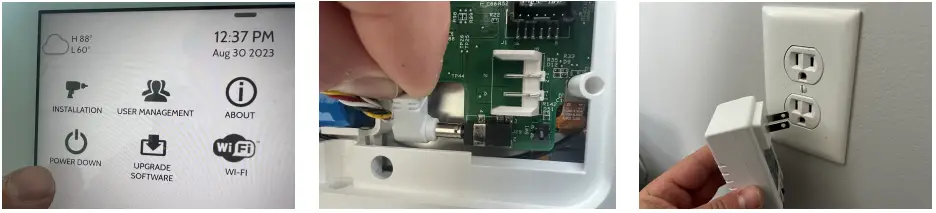
INSTALLING THE CARD
- From the bottom of the panel, find the retaining screw, loosen completely.
- Once the screw has been loosened, pull the backplate away from the panel to remove.
- Locate “SLOT 1” which is designated as the slot for PowerG daughter cards.

- Make sure the PowerG antenna jumper is connected to the main motherboard.
- Match the pins on the bottom of the IQ Card to the terminal on the IQ Panel.
- Push the IQ Card firmly into place. Connect the PowerG antenna jumper to the daughter card.

- Install and tighten the provided locking screw to secure the IQ Card into place.
- Replace the back cover, top tabs first. Press down on the bottom and tighten the retaining screw.
- Plug the power supply back in and press and hold the power button for 3 sec to power on.

TESTING THE CARD
- Swipe down and touch “Settings” then “Advanced Settings”. Enter your code and touch “System Tests”.
- Touch “Daughter Cards Test”.
- Run the “PowerG” test. Allow up to 2 min for the panel to successfully test the radio in the new IQ Card. If test fails, reboot the panel and try again.
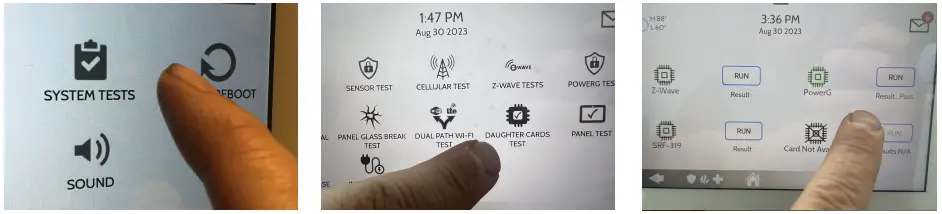
- The IQ Panel will automatically recognize the newly-installed IQ Card-PG and it is now ready to use.

