 Printer Stand
Printer Stand
Instruction Manual

Model: HNWPS/HNWPSD
Contents
HNWPS Desktop Printer Stand
Thank you for choosing this HUANUO product! At HUANUO we strive to provide you with the best quality products and services in the industry. Should you have any issues, please don’t hesitate to contact us at Technical Support:
(US/CA)1-800-556-0533 Mon-Fri 8am — 8pm(CST)
(UK)44-808-196-3874 Mon-Fri 2pm – 10pm(UTC)
Other Info: [email protected]
Website: www.huanuoav.com
Supplied Parts and Hardware
 Step 1 Secure the four levelers [D] to the two legs [B]
Step 1 Secure the four levelers [D] to the two legs [B]
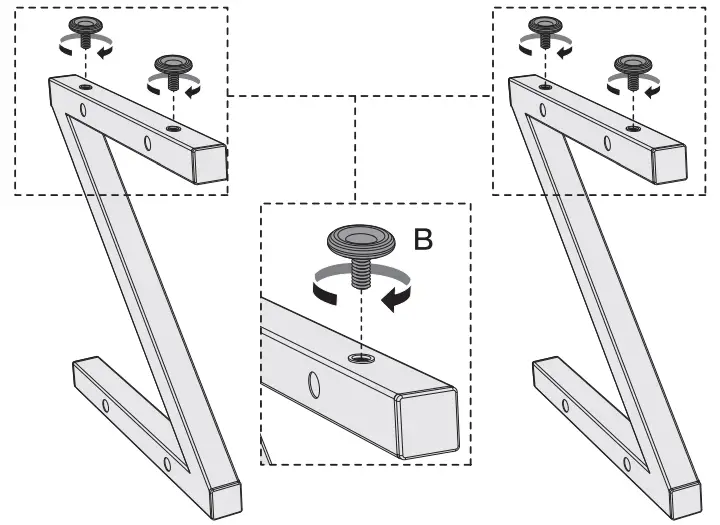 Step 2 Secure the two legs [B] to the two panels [A]
Step 2 Secure the two legs [B] to the two panels [A]
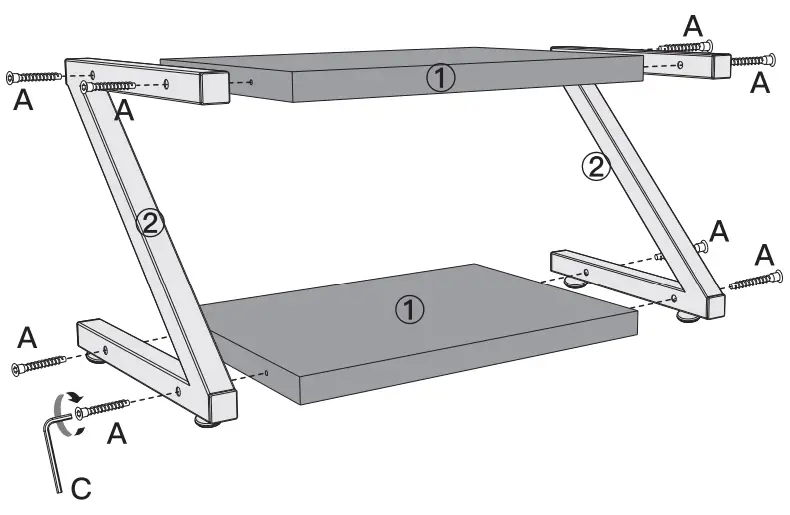
Adjustment
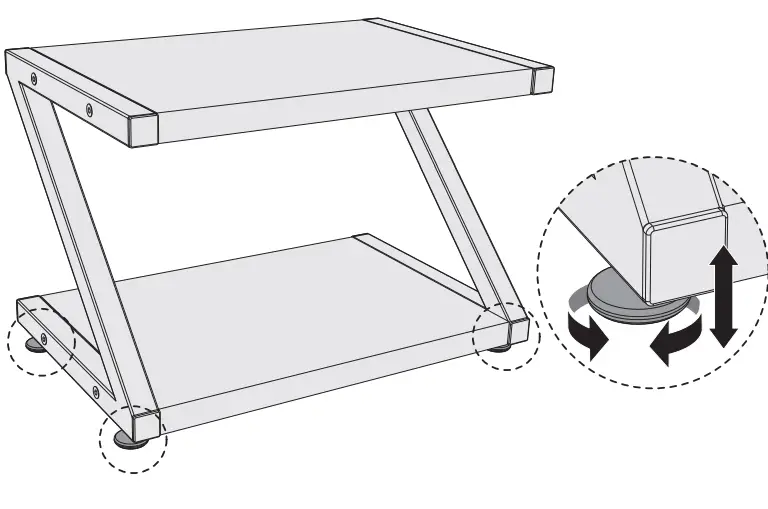
NOTE: If the unit is unlevel on a i flat surface, you can adjust the ileveler for leveling.
Thank you again for
choosing this HUANUO product!
All of us at HUANUO do appreciate your product purchase. We hope that you are as happy with your product as we designing and manufacturing it for you.
We strive to provide you with the best quality products and services in the industry. If you have any questions please don’t hesitate to contact us at
Technical Support:
(US/CA)1-800-556-0533 Mon-Fri 8am — 8pm(CST)
(UK)44-808-196-3874 Mon-Fri 2pm – 10pm(UTC)
Other Info: [email protected]
Website: www.huanuoav.com
