 Bluetooth Sports Headband
Bluetooth Sports Headband User Manual
User Manual
Contents
OPERATION
There are 4 buttons on the headband’s control panel: the “M” button at top next to “Music” and 3 buttons in a row below the M button labeled “-”, “Play/Pause”, and “+”.
And there are 5 ways to press the buttons: click; double click; short press (1 second); long press (2 seconds); and very long press (4 seconds).
Please execute the correct press to get the desired function.
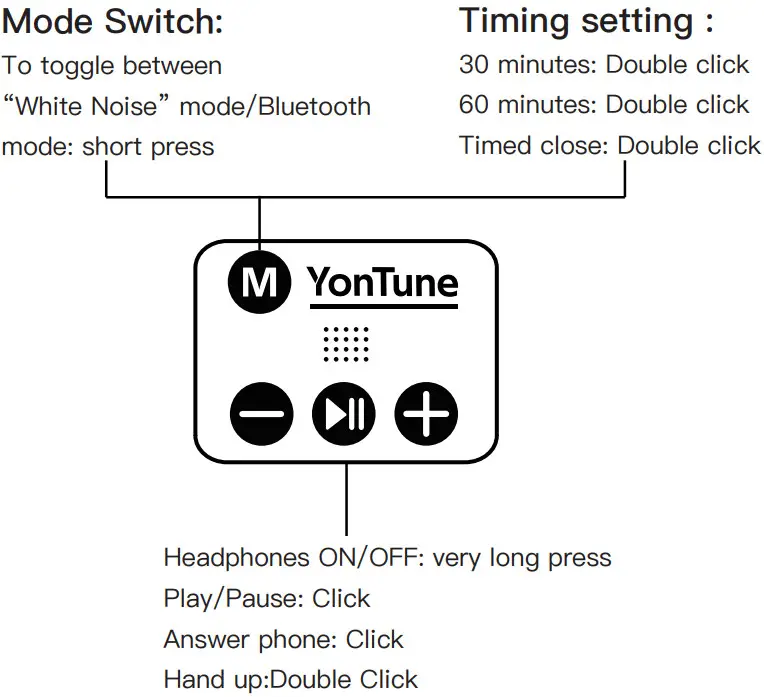
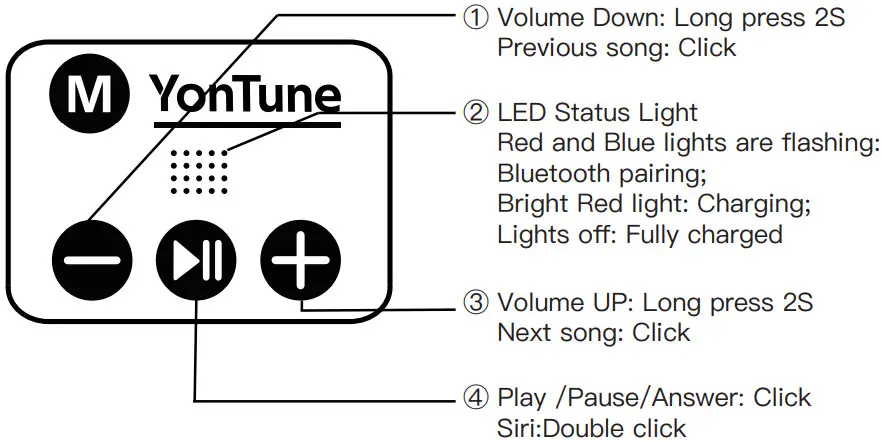
Bluetooth pairing
- Turn on the Bluetooth Headband: Very long press (4s) the pause button
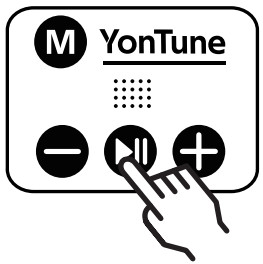
- Turn on Bluetooth of the headband: short press M button, the LED light is f lashing

- Turn on
Bluetooth on your device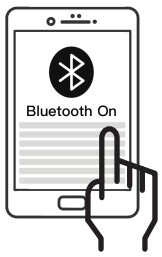
- Find the name“BT-01”and click Connect
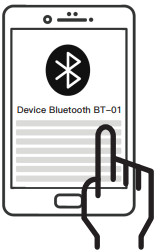
Charging
Connect a Micro USB cable to a USB charger (or a USB port on a computer), and the otherend to the device port as indicated below.
 During charging, the LED indicator in the middle of the device will be a constant red, and it will turn off when the battery is fully charged.
During charging, the LED indicator in the middle of the device will be a constant red, and it will turn off when the battery is fully charged.
Bluetooth Version
lf your mobile phone or other Bluetooth audio device is not equipped with the AVRCP function, the earphone’s NEXT/PREVIOUS song and PLAY/STOP commands will not pass to the device when pressed. Check to see if a software update is available for your audio device.
SPECIFICATIONS
| Bluetooth pairing name | BT-01 |
| Charing time | 2 hours |
| Bluetooth talk time | About 6 hours |
| Bluetooth music time | About 6 hours (at 70% volume and below) |
| Mode Switch/Timing setting | |
| On/Off/Play/Pause | |
| Volume Up/Next | |
| Volume Down/ Previous |
IN THE BOX
| Bluetooth Headband | 1 pcs |
| Bluetooth earphone(inside the headband) | 1 set |
| Instruction menu | 1 pcs |
| Charging cable | 1 pcs |
![]() MADE IN CHINA
MADE IN CHINA
![]()
