
Contents
LP-E17 Worldwide Travel Charger
 Worldwide Travel Charger
Worldwide Travel Charger
Instruction Manual
How to use
- Connect the USB charger to a power outlet via enclosed micro USB cable
- The LED display screen will flash 3 times and turn off
- Insert battery into the charger
- When charging, the LED indicators will be flashing based on battery remain capadity. When batteries fully charged, the LED indicators will be alight all the time
PS: The charger slots are independently controlled and do not affect each other during charging process
Multiple ways to recharge your digital camera battery anytime anywhere
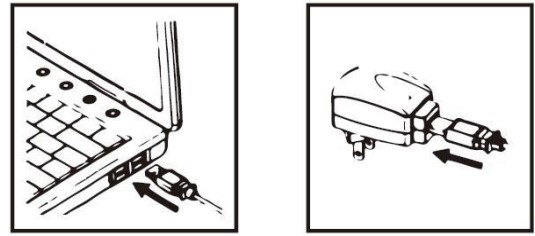 |
|
| Laptop | AC Adapter |
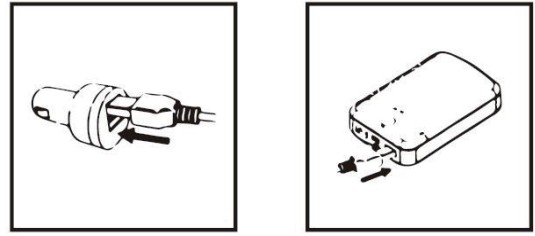 |
|
| Car Charger | Power Bank |
More details during charging
| LED Indicators Status | Power Level | Statement |
| Less than 5% | No power | |
| 5%-25% | 1 LED on | |
| 26%-50% | 2 LED on | |
| 51%-75% | 3 LED on | |
| 76%-100% | 4 LED on |
Customer Service
![]() 18-month limited warranty
18-month limited warranty
![]() Lifetime technical support
Lifetime technical support
[email protected]

