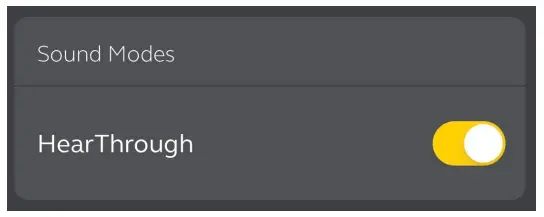Elite 3 Dark Grey True Wireless Earbud
Elite 3 Dark Grey True Wireless Earbud
Headphones Instructions
Contents
Elite 3 Dark Grey True Wireless Earbud Headphones

Jabra Elite 3 – Dark Grey
How do I manually turn on/off Hear Through on my Jabra Elite3
Prerequisites
Hear Through is enabled by default on your Jabra device. When you are not on a call, you can turn on and off HearThrough by pressing the button on the Left earbud.
Note
Hear Through will turn off automatically during a call, and then resume when the call is finished.
You can also turn on and off Hear Through on under Sound modes on the homepage in Jabra Sound+.