Contents
Mandis 6710V00126Y Remote Control

Product Information
Specifications
- Model: 6710V00126Y
- Compatibility: LG products
- Dimensions: Not specified
- Weight: Not specified
- Color: Black
Product Usage Instructions
Original Remote Control
The original remote control consists of various buttons for controlling different functions:
- Mute: Press this button to mute the audio.
- Power: Use this button to turn the device on or off.
- TV/AV: Switch between TV and AV modes.
- Multimedia: Access multimedia functions.
- I-II: Switch between different input sources.
- List: Access a list of available options.
- ARC: Activate the Audio Return Channel.
- Menu: Open the menu interface.
- Up/Down: Navigate up or down through menu options or channels.
- PR+/PR-: Change channels.
- Vol+/Vol-: Adjust the volume level.
- Left/Right: Navigate left or right through menu options or channels.
- OK: Confirm a selection.
Replacement Remote Control
The replacement remote control features the following buttons:
- Mute/Dimmer: Mute the audio or adjust the display brightness.
- Power: Turn the device on or off.
- AV/Input/RDS: Switch between AV inputs or activate the Radio Data System.
- Display/Media: Access display or media options.
- Audio/Lang: Select audio language options.
- I/II: Switch between different input sources.
- Smart/List: Access smart features or view a list of available options.
- Zoom/Size: Adjust the zoom level or screen size.
- Menu/Home: Open the menu interface or return to the home screen.
- Up/Down: Navigate up or down through menu options or channels.
- CH+/CH-: Change channels.
- Vol+/Vol-: Adjust the volume level.
- OK: Confirm a selection.
NAVIGATION BARS

OVERVIEW
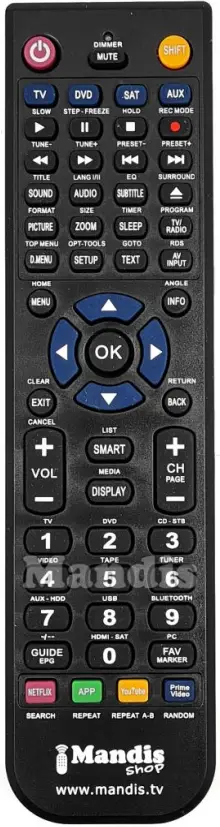
BUTTON FUNCTIONS
6710V00126Y
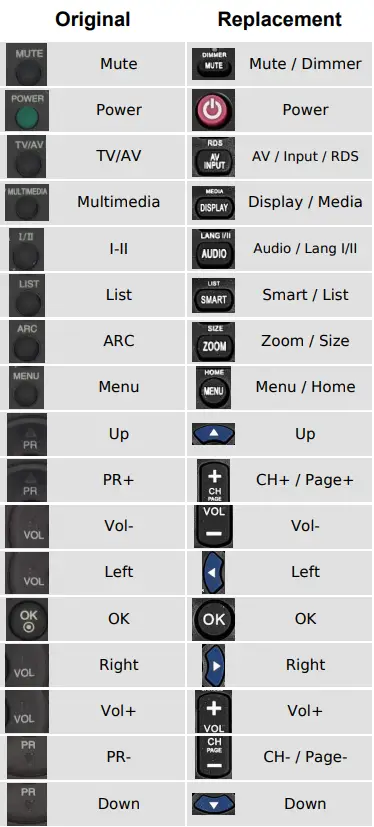
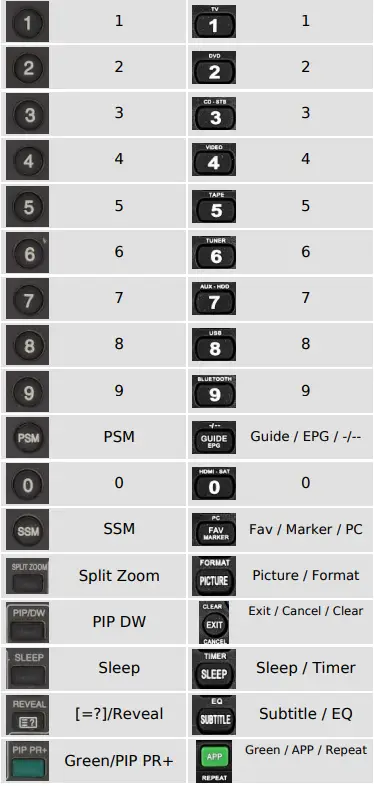

FAQ’s
Can I use the replacement remote control with any LG product?
Yes, the replacement remote control is compatible with LG products.
Where can I purchase the replacement remote control?
You can purchase the replacement remote control from the following website: Product Link.

