Contents
SHINING 3D AccuFab CEL Dental 3D Printer

Product Information
- Specifications:
- Product: AccuFab-CEL Dental 3D Printer
- Manufacturer: SHINING3DDENTAL.COM
- Printing Speed: Improved, especially in full-platform printing
- Platform Options: Small and Large Ceramic Platforms
- Platform Lock: One-Click Lock
- Light Board Uniformity: High Accuracy
- Cabin Environment Detection: Real-Time Monitoring
- Z-Axis Movement System: Enhanced for Quieter Printing
- Mainboard: Six Core CPU with 5G Hz Connection
- Material System: Open System with a wide range of materials available
Product Usage Instructions
- Platform Setup:
- Choose the appropriate ceramic platform size based on your printing requirements. Ensure the platform lock is in the “Off” position before placing the platform.
- Material Selection:
- Select the desired material from the available options provided by SHINING Dent or its partner brands. Ensure the material is compatible with the printing settings.
- Printing Preparation:
- Load the chosen material into the printer’s reservoir. Make sure the cabin environment is suitable for printing by monitoring the temperature and humidity levels on the touch screen.
- Printing Process:
- Initiate the printing process using the printer’s interface. Monitor the progress and ensure that the printing is proceeding smoothly without any errors.
- Post-Printing:
- After printing is complete, carefully remove the printed object from the platform. Clean the platform and printer components as per the maintenance guidelines provided in the user manual.
FAQs
- Q: How do I adjust the printing speed on AccuFab-CEL?
- A: The printing speed can be adjusted in the printer’s settings menu. Navigate to the speed settings and choose the desired speed based on your requirements.
- Q: Can I use third-party materials with AccuFab-CEL?
- A: AccuFab-CEL is designed to work with a wide range of materials, but it is recommended to use materials provided or validated by SHINING Dent for optimal results and compatibility.
- Q: How do I clean the ceramic platform?
- A: Use a soft cloth dampened with a mild cleaning solution to gently wipe the ceramic platform after each use. Avoid using abrasive materials that may damage the surface.
INTRODUCTION
AccuFab-CEL
- AccuFab-CEL has significantly improved its printing speed, especially in full-platform printing.
- With SHINING 3D’s self-developed mainboard and high-performance light panel, the AccuFab-CEL offers a premium-level printing experience for users in the 3D printing field.
Estimated printing times* for various items (Layer Thickness: 100μm):
- Orthodontic models: 14 minutes
- Surgical guide: 20 minutes
- Crown & Bridge: 11 minutes
- Implant models: 20 minutes
- Denture: 70 minutes for vertical printing
- Splint: 45 minutes for tilted printing (using HyperClear)
Please note that printing time may vary based on different layer thicknesses and the number of printable layers.

Multi-Size Ceramic Platform
 Multi-Size Ceramic Platform
Multi-Size Ceramic Platform
- SHINING 3D is the first company to design a ceramic platform, which not only enhances a longer durability but also improves the user experience.
- Choosing AccuFab-CEL provides the option of small and large ceramic platforms.
- The chemically inert and biocompatible ceramic layer ensures safety during printing and prevents any residues from attaching to the printed products, making them non-toxic and safe when placed in the client’s mouth.
- The use of a ceramic platform also improves the overall print quality by reducing contamination.
- Both small and standard ceramic platforms have a longer lifespan compared to platforms made from other materials, providing customers with an unparalleled user experience.
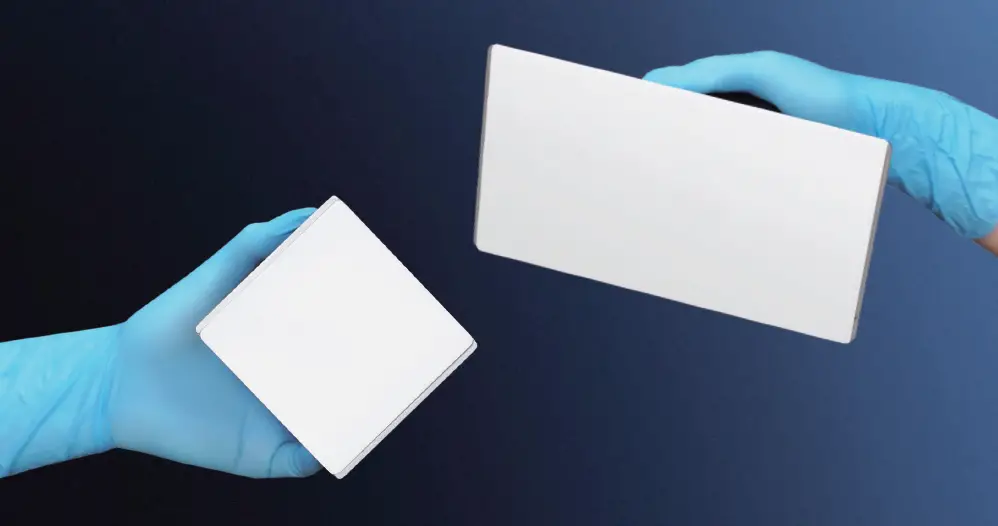
 One-Click Lock
One-Click Lock
AccuFab-CEL has upgraded the platform lock from a knob to a one-click lock, enhancing the user experience. The one-click lock has only two status options: On or Off, providing clear visibility of the status and allowing clients to start printing easily.
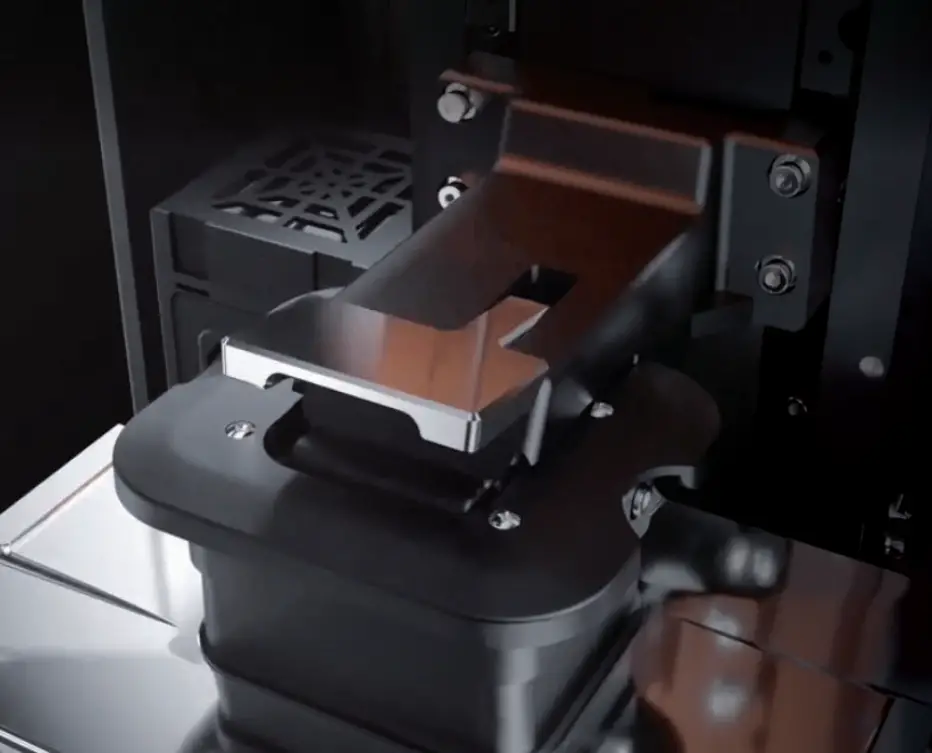
 Light Board Uniformity with High Accuracy
Light Board Uniformity with High Accuracy
- AccuFab-CEL has achieved a high level of printing accuracy, reaching ±35μm.
- The even distribution of light plays a crucial role in printing accuracy.
- Shining 3D has developed a new“Collimated Programmable Lithography” technology.
- When it is evenly distributed, the printed models have higher performance and accuracy.
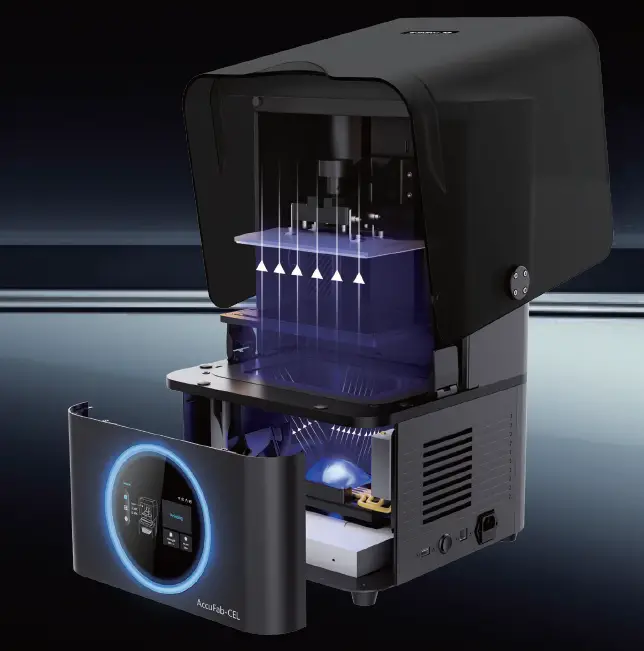
 Real-Time Cabin Environment Detection and Heating
Real-Time Cabin Environment Detection and Heating
- The cabin temperature and humidity are continuously monitored during printing.
- The results are displayed on the printer’s touch screen, warning users of any conditions that may cause printing failure.
- If the temperature is too low, the cabin will be heated up before printing.
- This heating function ensures accuracy and stability during printing, resulting in a higher success rate.
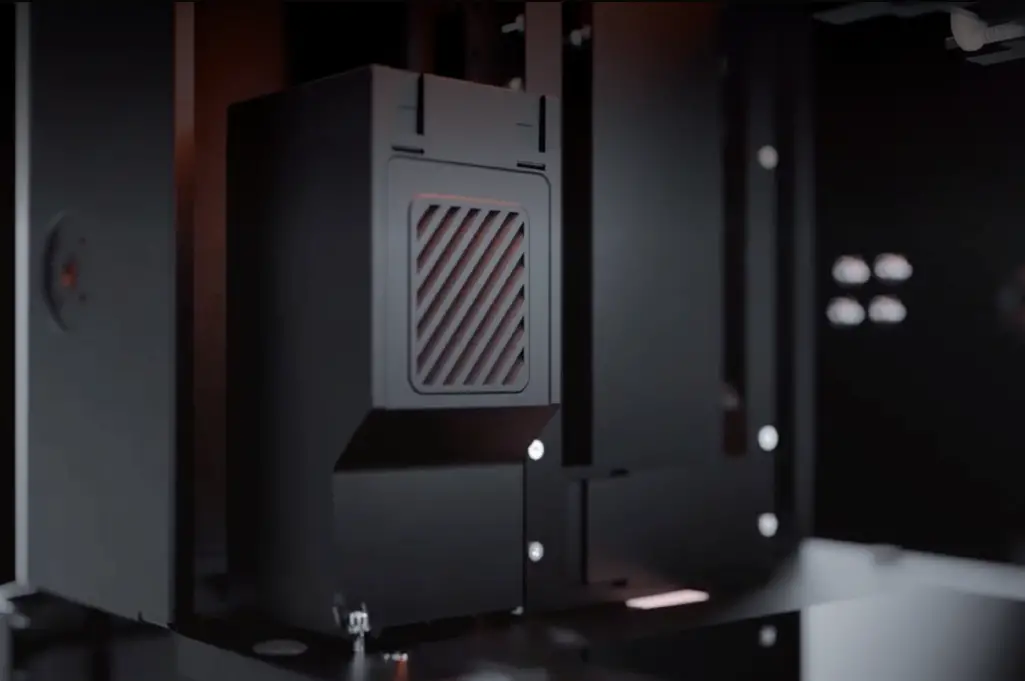
Movement System
 Enhanced Z-Axis Movement System
Enhanced Z-Axis Movement System
- The enhanced Z-Axis movement system provides a quieter printing experience, creating a more comfortable working environment without excessive noise.
- The increased speed accelerates the printing process, delivering faster results to clients.

Connection
 Six Core CPU Mainboard with 5G Hz Connection
Six Core CPU Mainboard with 5G Hz Connection
- The six core CPU mainboard supports a 5G Hz connection and ensures the long-term use of AccuFab-CEL.
- The proprietary CPU offers superior throughput for data-intensive tasks, enabling rapid and efficient processing during the slicing phase of printing.
- The more efficient the processing time, the quicker the printing.
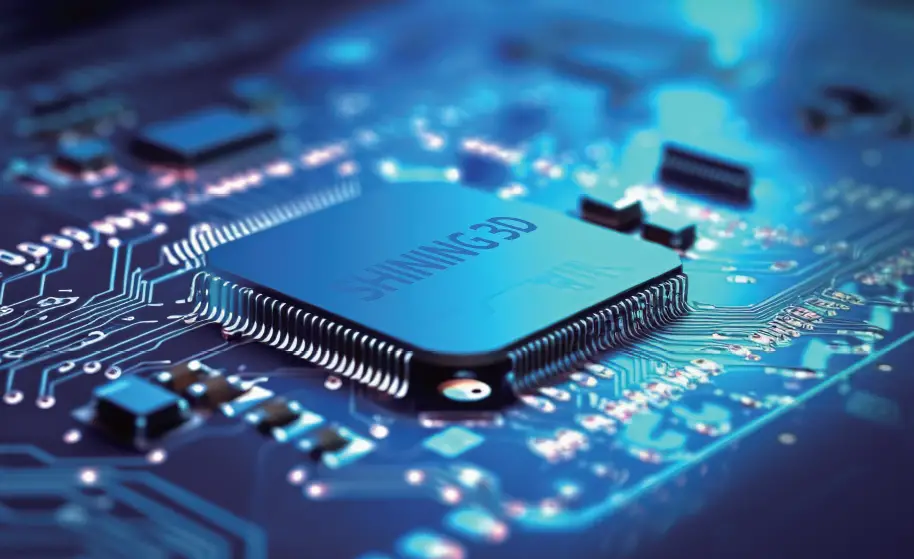
Open Material System
 Open Material System
Open Material System
- SHINING Dent offers a wide range of materials for dental 3D printing applications, including splints, dentures, crowns & and bridges, dental models, surgical guides, and more.
- There are currently 11 resins available for different applications to meet users’ needs.
- Additionally, SHINING 3D partners with industry-leading brands in dental materials, providing more possibilities and flexibility in material selection.
- Please note that some partners are still undergoing validation progress.

Professional Slicing Software
 Professional Slicing Software
Professional Slicing Software
- Built-In Design Software
- Shining Design Modules including CreSplint, CreIBT, AccuDesign, and CreTemp have been built into Accuware for an ease-to-use and smooth process.
- One-Click Printing
- Allows multiple one-click printing on different dental applications, such as restoration, C&B, splint, surgical guide, orthodontic model, etc.
- An Advanced AI algorithm has been adopted to automatically recognize features for auto layout planning, auto support generation and auto slicing.
- Printer on Cloud
- Built-in access for Dental Cloud in AccuWare. Monitor, Control and Slice your printing file anywhere, anytime.

- Built-in access for Dental Cloud in AccuWare. Monitor, Control and Slice your printing file anywhere, anytime.
 Advanced Printer Software
Advanced Printer Software
- Post-Processing Units & Resin Parameter Auto-Match
- Post-processing units Auto-Match by being placed close to the printer.
- FabWash & FabCure 2 will automatically match the resin after the printer has finished printing.
- It also supports third-party material for easy post-processing.
- AI Mode
- After giving feedback for the printing issue on the printer’s touch screen, AccuFab-CEL will automatically adjust the printing parameter to solve the problem.
- Guided-Levelling
- The operation guide inside the printer software will lead the users through the levelling process.

- The operation guide inside the printer software will lead the users through the levelling process.
TECHNICAL SPECIFICATIONS
AccuFab-CEL
- Printer Size 360 x 360 x 530 mm
- Printer Weight 22 kg
- Print Volume(x/y/z) 70 x 70 x 180 mm / 192 x 120 x 180 mm
- Resolution 5760 x 3600
- Print Speed Max 100 mm/h (depends on different material and layer)
- Layer Thickness 50 μm~100 μm (adjustable)
- Accuracy ± 35 μm
- Connectivity USB/Wi-Fi/Ethernet
Notice: SHINING 3D reserves the right to introduce modifications or alterations to any of the specifications and images used in this document.
- [email protected].
- www.shining3ddental.com.
- AccuFab-CEL-EN 20240131 V0.6
- Copyright © 2004-2024 SHINING 3D.
- All Rights Reserved
