Contents
Hanwha Vision TR20 Global Vision Solution Provider
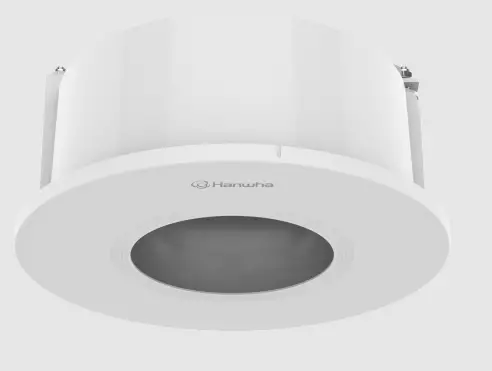
Specifications
| Part Number | PT01-006091A |
|---|---|
| Required Tools | TR20 Torx Driver |
| Quantity of Screws | 4x |
Installation Procedure
Follow the steps below to install the SPB-VAN82W component:
- Ensure you have all necessary tools, including a TR20 Torx driver.
- Prepare the area for installation, making sure it’s clean and accessible.
- Use the 4x provided screws for securing the component into place.
Important Installation Notes
- Do not force the component into position; it should fit snugly without excessive pressure.
- Ensure the orientation of the component is correct before securing it with screws.
Visual Installation Guide
Description of the visual elements for installation guidance:
- Component Diagram
- A graphic representation of the SPB-VAN82W component, illustrating its open housing ready for installation and the position of the screws.
- Correct Orientation Indicator
- A symbol indicating the correct orientation of the component with an arrow pointing to the right.
- Incorrect Orientation Warning
- An exclamation mark inside a triangle, next to a symbol showing the component with an arrow in the wrong direction, indicating that this orientation should not be used.
INSTALLATION
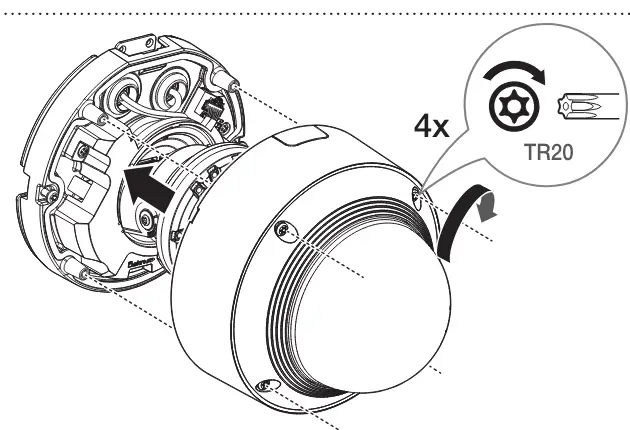
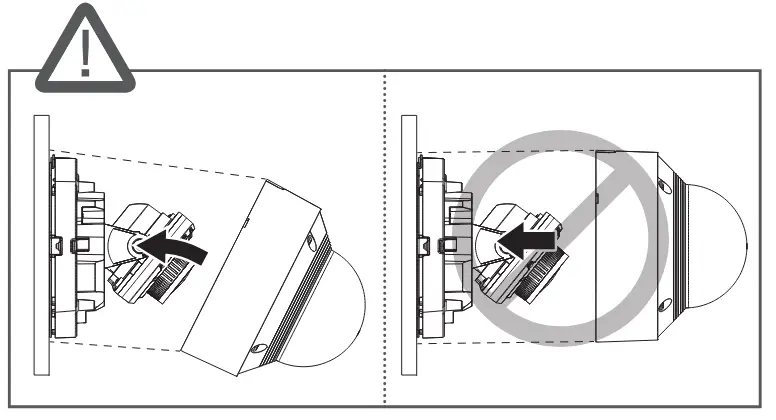
FAQ
What type of driver is needed for the installation?
A TR20 Torx driver is required to secure the screws.
How many screws are provided for the installation?
There are 4 screws provided for the installation.
Is there a specific orientation for installing the SPB-VAN82W?
Yes, the component should be oriented according to the Correct Orientation Indicator, with the arrow pointing to the right.
What should I do if the component doesn’t fit easily into place?
Do not force the component. Check if the orientation is correct and that the installation area is properly prepared.

