Contents
Neomounts FPMA-D550 Full Motion Desk Mount
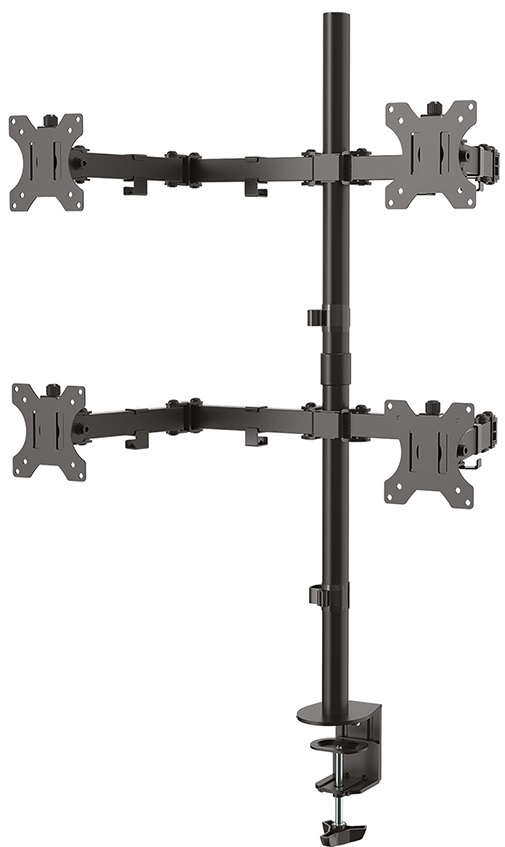
Specifications
GENERAL
- Desk mount: Grommet and Clamp
- Distance to wall: 1-8,8 cm
- Max. screen size: 32
- Max. weight: 8
- Min. screen size: 13
- Min. weight: 0
- VESA maximum: 100×100
- VESA minimum: 75×75
- VESA pattern: 100×100/75×75
- Screens: 4
FUNCTIONALITY
- Adjustment type: Manual
- Depth adjustment: 0-38,2 cm
- Height: 98,8 cm
- Height adjustment: 0-85,7 cm
- Rotate (degrees): 360°
- Swivel (degrees): 180°
- Tilt (degrees): 90°
- Type
- Full motion
- Tilt
- Rotate
- Swivel
INFORMATION
- Color: Black
- Warranty: 5 year
- EAN code: 8717371449087
Description
The Neomounts by Newstar FPMA-D550D4BLACK is a full motion desk mount for four flat screens up to 32″ with a maximum weight capacity of 8 kg. The versatile tilt (90°), rotate (360°) and swivel (180°) technology allows the mount to change to any viewing angle to fully benefit from the capabilities of the flat screen. Additionally, the mount features height adjustment (0-85,7 cm) and depth adjustment (0-38,2 cm), to create the perfect work situation. The smart cable management clips ensure orderly routing of the cables. Additionally, the mount features an Easy-release VESA, that allows you to (de)attach the monitors in a wink of an eye. The FPMA-D550D4BLACK is suitable for screens that meet VESA hole patterns 75×75 or 100x100mm. Deviant hole patterns can be covered using one of Neomounts by Newstar’s VESA adapter plates. The Neomounts by Newstar FPMA-D550D4BLACK come with both a desk clamp and a grommet.
Overview
FPMA-D550D4BLACK NEOMOUNTS BY NEWSTAR MONITOR DESK
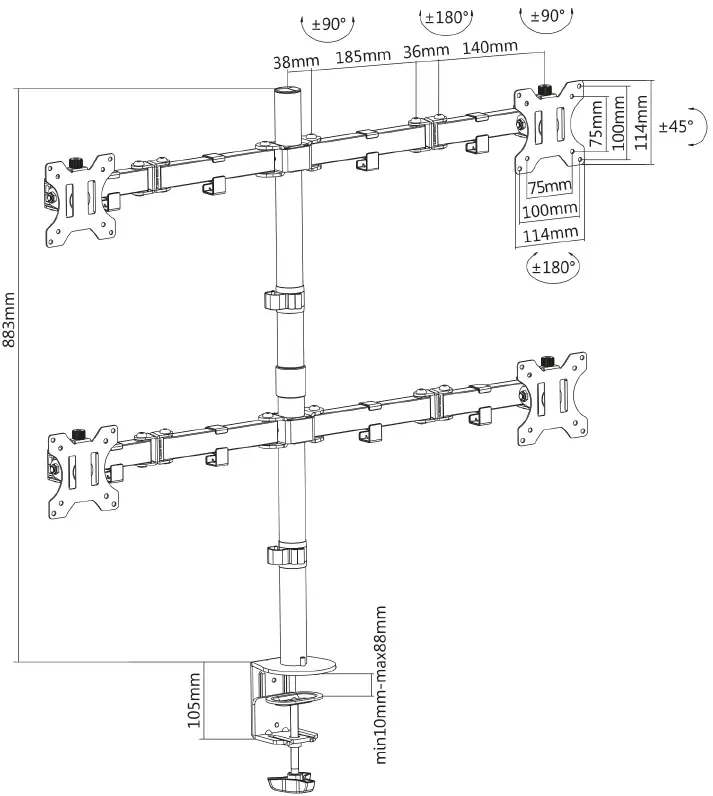
User Support
- Address: Newstar Computer Products Europa B.V. I Wateringweg 62 I 2031 EJ Haarlem I The Netherlands
- Contact no. +3 1(0)23-5478888
- Support:
- Email: www.neomounts.com
Chamber of Commerce 37076185 (VAT NL805154383B0 1 I BIC RABONL2U I IBAN NL51RABO0375403299)
FAQ’s
Using monitor stands, you may more easily manage the screen’s angle and distance from your eyes as well as alter the height of the display to your liking.
While mounting the monitor, check the weight distribution. Again, you run the danger of harm if the desktop isn’t solid enough. The majority of 24-mm thick desks from business-grade office furniture will work properly. Commercial desktops with a thickness of 12 mm are often acceptable as well, but only for single mounting.
A monitor arm is a mechanical-looking arm that you may connect to your desk, wall, or ceiling to lift your display to the level that is most comfortable for you. If you like to stand, sit, or alternate between the two during the day, it adapts readily to your preferred working style.
There is a straightforward solution to this: Yes, all monitors can be installed. As the great majority of modern monitors have a mounting plate on the back, it is quite simple to utilize widely used monitor mounting devices. Even ancient CRTs or monitors without this configuration can be attached.
No matter how long you plan to work, a decent monitor stand may help you keep a good posture. You may easily sit up straighter by using monitor supports to raise your monitor on your desk a few inches so that the top edge is level with your eye line.
Posiflex freestanding monitors are the ideal auxiliary display for a connected Point of Service setup.
Place the monitor approximately arm’s length away from your eyes, or at least 20 inches (51 cm) away. Add greater viewing distance if your screen is bigger. By altering the screen’s location, keep glare to a minimum.
Office desks often have a depth that runs from 26 to 36 inches. In general, that ought to be plenty to fit your gadgets, accessories, and office supplies.
The top line of the screen should be at or below eye level when your monitor is set properly. Your eyes should now be in line with the top of the screen’s viewing area. To view the display well, you shouldn’t have to lean your head forward or bend your neck. Place your monitor immediately in front of you, at a distance of no less than 20 inches.
Place the displays next to one another at an angle if you want to use each for the same period of time. Place the primary monitor in front of the workstation, and the secondary monitor at an angle to the left or right, if you use one more frequently than the other.
To make use of the arm’s full range of motion while using the basic Jarvis Monitor Arm, we advise providing 3–4 inches of room behind the desk. To pull the monitors close together over the desktop, the Dual Jarvis Monitor Arm requires at least 7 inches of clearance.
Yes, you can put the majority of monitors on a monitor arm.
Used to hold up a computer monitor, laptop, notebook, or other display screens, a monitor mount is a sturdy bracket or arm. Other frequent names for this item are monitor arm and monitor bracket.
Those on a budget might benefit from monitor stands because they are often less expensive than arms.
While seeing the center of the screen, your eyes should be somewhat downward. Place the monitor so that it is at least 20 inches (51 cm) from your eyes, or at arm’s length.
Download this PDF Link: Neomounts FPMA-D550 Full Motion Desk Mount Instructions Manual
