Contents
Dejaf Under Cupboard Kitchen Lights

Instruction
Modes
- Induction mode: Turn on when motion is detected in dark environments with a detection range of 2.5 meters. It will turn off within 18 seconds if no movement is detected to save energy.
- Constant light mode (30 minutes): The light will remain constant for 30 minutes and then switch to induction mode.
Function buttons
- Single click: activate the induction mode.
- Single click while the light is on: turn off the LED light and go into induction mode after 18 seconds.
- Double-click: the LED light flashes twice and enters constant light mode for 30 minutes
- Triple-click: the LED light flashes three times and turns off the power to enter sleep mode.
- Long press: adjust the brightness.
Attach the magnetic light to a metal surface.
Installation method
- Step 1
Attract the metal piece to the magnetic position of the lamp. - Step 2
Peel off the 3M adhesive paper from the metal piece. - Step 3
Clean the installation location and stick it directly.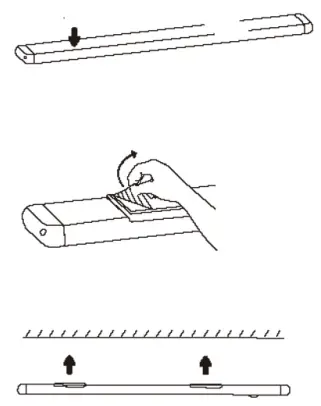
Precautions for use
- The sensor’s detection range covers only a 120-degree area from the center and a maximum distance of 2.5 meters.
- If the light does not work during first use, please charge it first.
- The adhesive on the back cannot be reused and may damage walls or adhesive surfaces if removed. Confirm the correct position before sticking.
- Do not cover the sensing area of the product surface with other items.
- After normal use for a period of time, if the brightness of the light decreases or the working status is abnormal, please charge it in time.
- During charging, the battery status light will flash.
If any quality issues within a year, contact us for free replacement. e-mail: [email protected]
